HTML tags that you might not know about!
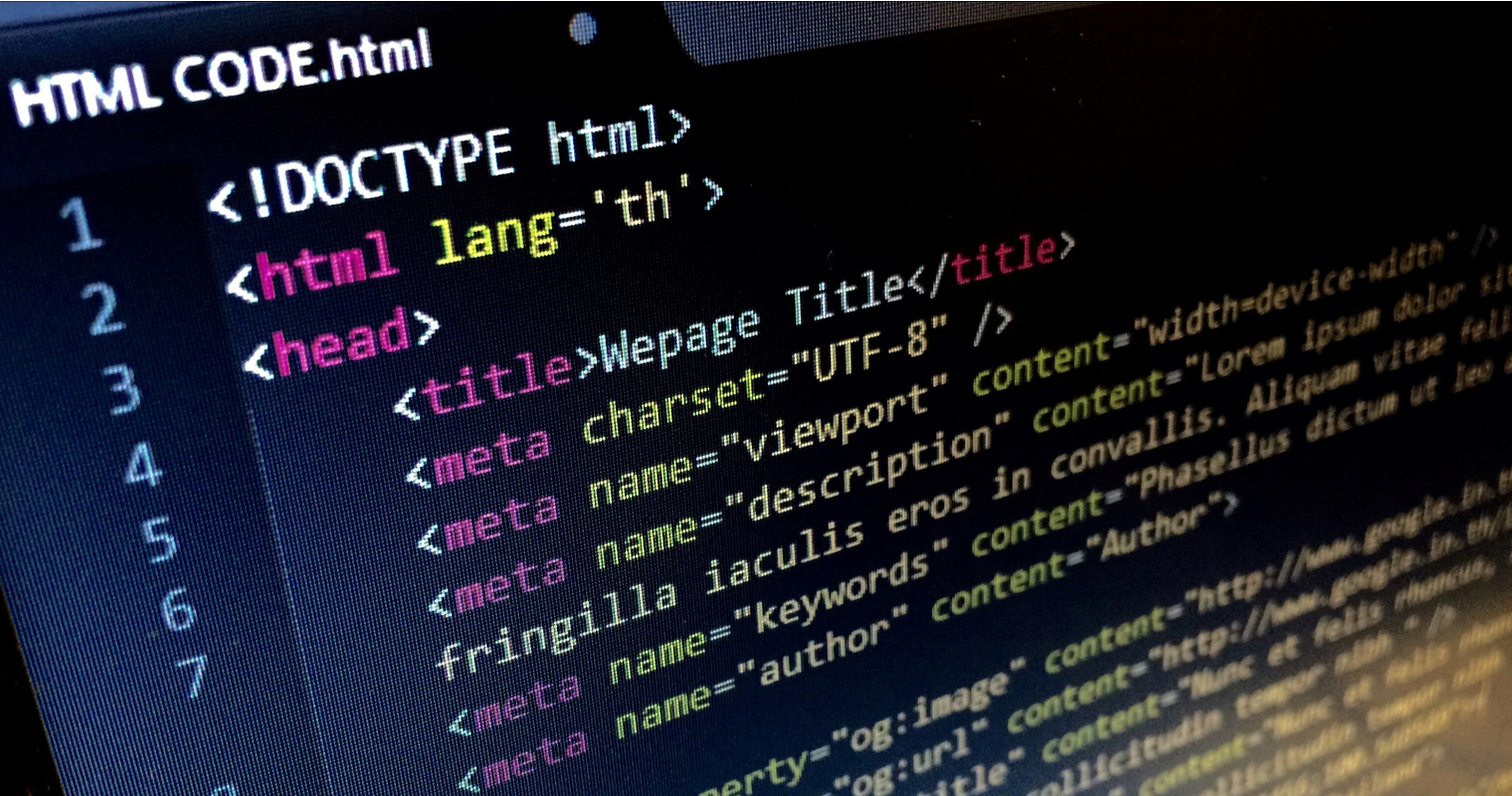
There are many types of Tags in HTML that we don't know about. So, today I am going to tell you about 5 different html tags that you don't wanna miss! Let's get started.
1. kbd tag
<kbd></kbd>
The <kbd> tag is used to define keyboard input. The content inside is displayed in the browser's default monospace font.
Example:
<p>Press <kbd>Ctrl</kbd> + <kbd>C</kbd> to copy text (Windows).</p>
<p>Press <kbd>Cmd</kbd> + <kbd>C</kbd> to copy text (Mac OS).</p>
Output:
Press Ctrl + C to copy text (Windows).
Press Cmd + C to copy text (Mac OS).
This tag represents the text as computer code!
2. ins tag
<ins></ins>
The <ins> tag defines a text that has been inserted into a document. Browsers will usually underline inserted text.
Example:
<p>My favorite color is <del>blue</del> <ins>red</ins>!</p>
Output:
My favorite color is blue red!
3. dfn tag
<dfn></dfn>
The <dfn> tag stands for the "definition element", and it specifies a term that is going to be defined within the content.
Example:
<p><dfn>HTML</dfn> is the standard markup language for creating web pages.</p>
Output:
HTML is the standard markup language for creating web pages.
4.abbr tag
<abbr></abbr>
The <abbr> tag defines an abbreviation or an acronym, like "HTML", "CSS", "Mr.", "Dr.", "ASAP", "ATM".
Example:
<p>The <abbr title="World Health Organization">WHO</abbr> was founded in 1948.</p>
Output:
The WHO was founded in 1948.
5. em tag
<em></em>
The <em> tag is used to define emphasized text. The content inside is typically displayed in italic.
Example:
<p>You <em>have</em> to hurry up!</p>
<p>We <em>cannot</em> live like this.</p>
Output:
You have to hurry up!
We cannot live like this.
If you want to know more about html tags you can visit w3 School's tags tutorial. So, that's it for this blog! See you soon.